Most careers these days require computer-based work, and typing skills are essential. So, it’s no surprise folks search for ways on how to improve their typing speed. For example, professionals must have good typing skills because they often have to type emails, texts, papers, research documents, etc. on a daily basis.
Typing accuracy is necessary for a typist or transcriptionist since even a few typos can cause widespread problems in a work environment.
As computers are a must-have in modern society, students and young adults learn to use them at an increasingly young age. Interestingly, some school districts have stopped typing lessons, assuming that students already possess the typing skills necessary to be successful in the modern workplace.
However, without proper training, you may end up using the hunt-and-peck typing style or looking down at the keyboard to select the right keys one by one.
Mobile technology, such as tablets and smartphones, may also cause people to rely on these slow typing strategies.
What is a Good Typing Speed?
The most efficient method of typing is touch typing. People can type without looking at the screen, using their fingers. A transcriptionist, for example, relies on this method and can type about 75 words per minute, which allows them to complete their work much more quickly and avoid mistakes.
A good speed of typing is 50 words or more per minute based on our research.
6 Tips How to Improve Your Typing Speed
1) Use the correct starting position
It’s essential to get your fingers positioned right when you’re typing. To begin, place your fingers on the home row keys: with your left hand on A, S, D, and F and your right hand on J, K, L, and :, and hover your thumbs over the space bar. If you do this every time as you get started it will become muscle memory within a few weeks.
Moving your fingers close can allow you to access nearby keys. Always return your hands to the starting position so that you can maintain a good typing speed consistently.
2) Don’t look down at your hands
Try to look at your screen instead of your hands when you type. It may be hard at first because you won’t know exactly where all the other keys are. Looking at the screen will help you catch your typos as they happen. It will help you learn the placement of the keys. You will type more quickly than your current typing speed as you practice.
3) Maintain proper posture
Sitting up straight will make it easier for you to type faster and improve your typing skills. Straightening your back or moving to a regular chair from the couch can improve your posture.
4) Find a comfortable position for your hands
You can minimize discomfort caused by repetitive motion injuries by keeping your hands in the proper posture. The space bar on your keyboard needs to be aligned with your body. It can keep your wrists straight when typing. Rest your elbows on the table as you type, and keep your wrists slightly elevated. Maintain a comfortable angle with your elbows.
If you can maintain a comfortable position your good speed typing will stay high and slowly increase with more experience.
5) Practice Typing
Don’t expect to get good at typing overnight. You’ll need to practice regularly to improve your speed and accuracy. Many websites, such as Keybr, Ratatype, and The Typing Cat, offer free practice lessons. These sites are fun and interactive, so you won’t get bored with repetitive exercises.
Do these typing tests and activities at your own pace. If you rush, it will result in making mistakes. Your typing speed and accuracy will improve as you become familiar with the keyboard.
6) Have The Correct Transcription Equipment
Have you ever heard the term “the right tool for the job?” The same goes for typing. Being a fast (and accurate) typer means being able to provide a written record of what was said. And sometimes, that means being at your seat for an extended period of time. So, to type fast, you’ll want the right tools for the job. When it comes to transcription, the right tools refer to having the correct transcription equipment.
Transcription equipment includes a newer computer, software, and ergonomic work environment (i.e., chair, desk, keyboard, and mouse). If you want to type faster, “cheaping out” on the tools will work against you.
7 Benefits of mastering your typing skills

Typing remains a fundamental skill and is still one of the essential computer skills you can learn. You’ll help yourself in many ways by learning to type fast and accurately. Anyone who wants to work with computers may consider learning to type.
Here are some of the benefits you gain from learning to type fast:
1) Improving your typing speed will save you time
Most of us will have to type in our jobs. Whether you work in an office or not, you will probably spend a lot of time using a computer keyboard.
It’s easy to understand why the faster you can type, the more time you’ll save.
By being quick and accurate when typing up a report or sending an email, you can save yourself time and results in producing quality work.
2) You will be more productive if you can type faster
Typing faster is a simple way to get more work done and help you be more productive in the workplace and at home.
If you can double your typing speed, you’ll get twice as much done in the same amount of time.
Employers may want to ensure their employees are trained in touch-typing, which boosts productivity.
If you’re an employee, you can learn to type faster to impress your boss or give yourself more time for other things.
3) It improves your posture = typing faster means less sitting at your desk
Posture may seem unimportant when improving your typing speed, yet it can help you type faster.
Typing skills will be part of almost any office-based job. Everyone knows that sitting down without taking a break is bad for your posture, so reducing the amount of time you spend in front of the computer makes sense.
If you spend a lot of time typing at your desk, increasing your speed can help improve both the quality and duration of your posture. It will lead to less time spent typing at your desk, which means more time standing up and stretching to avoid hurting your back or neck.
Proper typing posture will make it easier to touch type and avoid neck and wrist pain. You will become more aware of correct posture, and your neck will no longer be strained by looking down at the keyboard while you type.
4) Improving your typing speed will also improve your focus
One of the benefits of learning to type faster is that once you are a fast typist, your fingers will be able to find their way around the keyboard without looking at it.
Looking down to find a key every few seconds can be distracting, so touch typing can help you focus on what you are trying to say.
Learn how to type correctly and focus on your writing, leading you to think more clearly.
5) Better accuracy and typing faster
Learning to touch type is more than learning how to type faster. It is also about becoming a more accurate typist.
Some online tools can help you learn to type faster and also allow you to review your mistakes in real-time.
That means you will spend less time checking for mistakes in your writing and correcting them, saving you more time. It also means there is less chance that mistakes will sneak into the document’s final version.
6) Find more job opportunities with better typing skills
One of the great benefits of touch-typing is that it can help you gain more and better opportunities in the job market.
Writing quickly and accurately can give you a significant advantage when applying for a job. Employers are often impressed by this skill because it shows that you’ll be productive at their company. They might even prefer candidates with these skills over those with higher education levels or more experience.
Make sure to include your word-per-minute rate on your resume to impress prospective employers, and more opportunities might come your way.
7) Learn to type faster
Learning to type faster will provide you with all these benefits, a skill every modern worker has.
Although most of us are talking on our phones and computers these days, typing is still likely to remain an important skill many years from now.
Typing is a skill that anyone can learn. If you have the dedication, it doesn’t take long to become proficient at using your keyboard.
What is the average typing speed?
Typing speed varies widely between people and job types. We find most people type at an average rate of 40 words per minute. However, our transcriptionists type upwards of 100 words per minute – accurately!
Proper practice and good typing habits can increase your typing speed by 10-15 words per minute (wpm). If you want to become an efficient typist, there are several things you can try. For example, you can try online programs or app that provides feedback on your typing speed and accuracy to learn proper techniques. You can also join online typing tests where you type in certain words as quickly as possible. Experimenting with different keyboard layouts may also help you find an option that feels more comfortable.
5 Free apps to make you a more efficient typist
Improving our typing speed will make us better workers in any field as we spend more time typing. We can make our days easier by learning to type more quickly.
Furthermore, you don’t have to enroll in a course to get your typing speed up a notch or two. Plenty of online apps are available for immediate use at your desk. Spending 10 minutes every day practicing your typing will help you get better at it. Here are seven excellent typing trainers that will help you get started.
Keybr: Ideal for anyone looking to improve their typing speed

Keybr provides a brief tutorial and immediately launches into a touch typing test. Onscreen diagrams show you where to place your fingers on the keyboard. The app starts with a small subset of letters before expanding based on the words you’ve already learned.
One of the things we like about Keybr, in particular, is that it offers a variety of exercises and adapts to meet your skill level. The developers say its underlying algorithms match your typing speed. The program works well, and its simple interface makes it easy to use.
Ratatype: Perfect for beginner typists
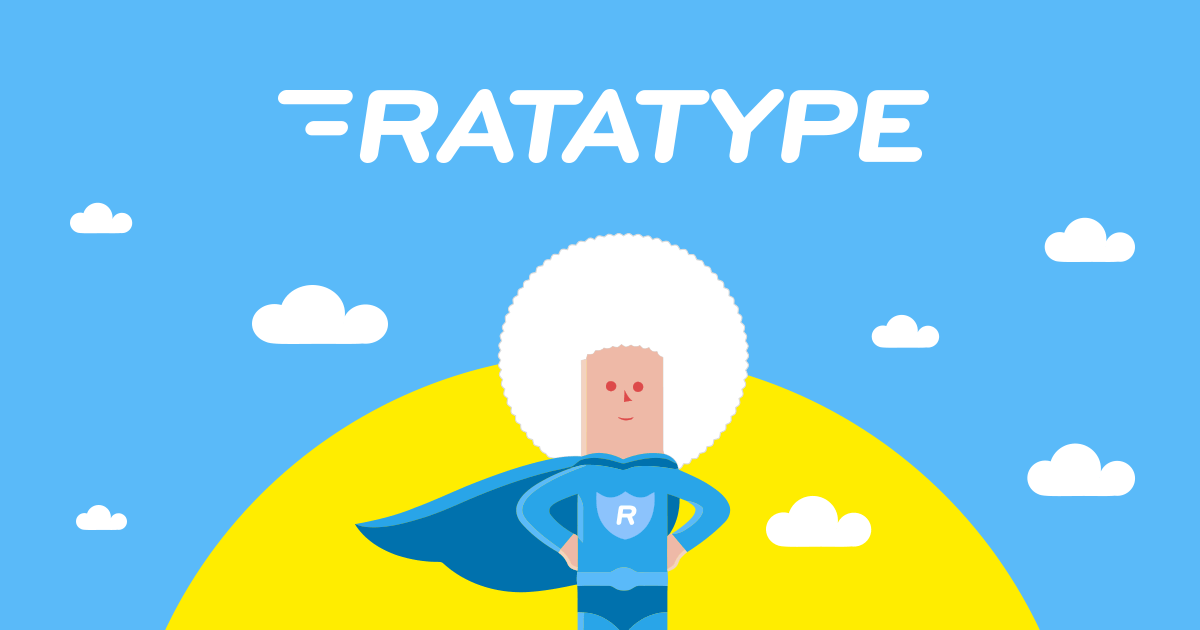
Ratatype provides a gradual introduction to the keyboard for those who find touch-typing difficult. It shows precisely where your fingers go on each key and gives tips on how best to sit while typing. You can begin learning by taking the first 15 lessons, each consisting of multiple typing exercises.
Ratatype is designed for students, and that shows in its colorful interface. Its typing exercises are meant to help you learn the mechanics of typing and hitting the right keys. Your profile page allows you to monitor your progress and easily complete exercises whenever convenient.
The Typing Cat: A charming way to improve your typing speed
The Typing Cat is a web app with visual charm and variety, including games and standard exercises to keep you interested. The keyboard always remains onscreen, so you don’t have to worry about what buttons are where. The tests are fun and intuitive—try the Typing Test first, then move on to more advanced levels when ready.
Each level contains a series of courses and lessons that will guide you through the learning process without overwhelming you. You can launch in and practice typing. Still, creating an account and completing the basic lessons is best before proceeding to the advanced ones.
TypingClub
TypingClub is a simple and straightforward app that teaches you how to type, yet it is still polished enough for professional use. The exercises can get repetitive after a while; nonetheless, they are effective. The site is engaging and flexible; you don’t have to finish a lesson before starting another.
You can try out several exercises for free, yet subscribing to the premium version gives you access to many more. Ads are also removed when you subscribe, and you can store your progress on certain workouts and get thorough session summaries. The free lessons are a good introduction for beginners, yet more advanced users can opt for the paid option.
Typing.com
Typing.com is an app built with a good design, making it easy to use. If you choose to register, you will save your progress, and you can continue working later. An optional one-off payment of at least $8 removes all ads from the site.
We like that the app’s pictures show where to put your fingers, and its progress reports are helpful. The finger workouts are also varied: sometimes, letters scroll down from the top of the screen. It is a great option if you want to learn how to touch type quickly and start with the basics.
Common mistakes that decrease typing speed

Improving your typing speed isn’t the be-all-end-all. Accuracy counts! Even the most experienced typists can make errors. Things like fatigue, distractions, or working with unfamiliar equipment can affect typing speed.
- Using the wrong finger placement on a keyboard can cause mistakes.
- Looking down at the keyboard instead of keeping your eyes on the screen is another mistake some people make.
- In addition, poor posture and not sitting in a proper position can lead to fatigue, likely slowing your typing speed.
So, begin by placing your fingers on the proper keys to avoid these mistakes and increase typing speed. Ensure that your focus remains on the computer screen.
To improve your typing speed and accuracy, sit up straight with both feet flat on the floor.
Put your typing skills to good use!
Typing fast and accurately is essential for many jobs. Nevertheless, it can be hard to get started.
If you’re looking to become a transcriptionist – it’s a perfect opportunity if you’re a fast typer.
We always look for skilled, committed, experienced transcriptionists at Ditto Transcripts. Also, we hire the best people in the business, so if you’re interested in joining our team, apply today! We love ambitious people, take pride in their work, and deliver high-quality services daily.

